This time around, we wanted to put the spotlight on Braille. We have a very enthusiastic community of Braille users, and we wanted to share where we’re at, what we’ve added recently, and importantly – to ask for your help prioritising where to go next. Let’s dive in!
- Survey – What should we prioritise?
- Recent Braille Improvements
- Upcoming Braille improvements
- NVDA 2024.4 Release Candidate now out
Survey – what should we prioritise?
One of the themes which came through from the NVDA Satisfaction Survey earlier this year, was to improve Braille support. Many of the comments were quite general, such as “I would like better Braille support” and “Braille could be improved”. So, we would like to follow up on those comments by asking for more detailed feedback on exactly how you would like to see Braille support improved?
To help us target the most needed improvements, we have created a short survey. If you use NVDA with braille at least some of the time, please consider completing This short NVDA Braille Users Survey. Please do fill in the brief survey and pass it on to anyone you know who might be interested!
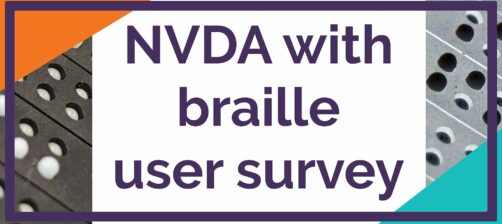
Recent Braille Improvements
While we are looking forward to what improvements you would like to see in NVDA’s braille support going forward, we thought we would share some key braille improvements from the past year which you can enjoy in NVDA right now. It is important to note, that every one of these issues started its journey as a GitHub Issue. If there is anything you would like to see improved in NVDA, the most efficient way, is to create a clear, concise and detailed issue on GitHub explaining the steps to reproduce the problem, what happens, what you think SHOULD happen, and details about your setup (for instance if something isn’t displaying correctly, then knowing which display and Braille table you are using is important). The exact information which is useful will vary between issues and whether something is a bug (a feature not working as it should) or a feature request (adding something new NVDA has never had support for before). If you get stuck writing an issue, you can always ask for help in the NVDA user email group or write to us directly.
So, let’s have a look at some of the Braille highlights this year. These have included Unicode normalisation, custom Braille tables, “Display Speech Output” mode, and many updates, fixes, new tables and display support!
NVDA 2024.3
- Options to apply Unicode normalization to speech and braille output
- Support for Help Tech Activator Pro displays
- New Braille tables for Cyrillic Serbian, Yiddish, several ancient languages, Turkish, and the International Phonetic Alphabet
- The fallback braille input table is now equal to the fallback output table, which is Unified English Braille Code grade 1
- NVDA will no longer cut off speech and braille when reviewing kaomojis and symbols in the emoji panel
- Support for custom braille tables has been added
NVDA 2024.2
- New braille mode called “display speech output”
- Support was also added for the BrailleEdgeS2 and BrailleEdgeS3 displays
- New Belarusian and Ukrainian Braille tables, a Lao table, and a Spanish table for reading Greek texts
- Updated gestures for BrailleSense devices to avoid conflicts with characters of the French braille table
NVDA 2024.1
- New Thai, Filipino and Romanian braille tables
- Support for Bluetooth Low Energy HID Braille displays
- Multi line braille displays will no longer crash the BRLTTY driver and are treated as one continuous display
- More objects which contain useful text are detected, and text content is displayed in braille
- Contracted braille input works properly again
- Braille is now updated when moving the navigator object between table cells in more situations
- The result of reporting current focus, current navigator object, and current selection commands is now shown in braille
- The Albatross braille driver no longer handles a Esp32 microcontroller as an Albatross display
- In Excel with UIA disabled, braille is updated, and the active cell content is spoken, when control+y, control+z or alt+backspace is pressed
- In Word with UIA disabled braille is updated when control+v, control+x, control+y, control+z, alt+backspace, backspace or control+backspace is pressed. It is also updated with UIA enabled, when typing text and braille is tethered to review and review follows caret
Upcoming Braille improvements
What have we got in the pipeline? Great question! Currently available in the 2024.4 release candidate, you can find:
NVDA 2024.4:
- Fixes for Braille display of column headers in Word
- NVDA can now report font attributes in speech and braille separately
- Custom text formatting attributes in Braille
- NVDA can display the start of paragraphs in Braille
- NVDA can now speak the character at the cursor when performing a braille cursor routing action (plus improved routing reliability and PowerPoint support)
- All lines of cells will now be used when using a multi-line braille display via HID braille
- Fixed crash when restarting NVDA during an automatic Braille Bluetooth scan
- New Braille tables for Thai and Greek international braille & fix for numbers in Spanish
- Fixed error panning forward in empty edit controls
And in NVDA 2025.1 so far, we already have some Braille improvements ready to go (subject to change):
- Support for the Dot Pad tactile graphics device from Dot Inc as a multiline braille display
- Braille is no longer dysfunctional when activating ‘say all’ with an associated configuration profile
- In LibreOffice, the current checkbox state (checked/unchecked) is now also reported in braille, not just speech
NVDA 2024.4 Release Candidate now out
The Release Candidate (RC) of NVDA 2024.4 is now available for download and testing. We encourage all users to download this RC and provide feedback. Unless any critical bugs are found, this will be identical to the final 2024.4 release.
Full information and download at the NVDA 2024.4 Release Candidate announcement.
That’s all for this week. Please do complete the NVDA Braille Users Survey and try out the NVDA 2024.4 release candidate. Do try some of those new Braille features and let us know what you think!