The big news this time around is the release of NVDA 2023.3
NVDA 2023.3
NVDA 2023.3 is now available. This release includes improvements to performance, responsiveness and stability of audio output. A new Audio settings panel has been created with options to control the volume of NVDA sounds and beeps, or to have them follow the volume of the voice you are using.
NVDA can now periodically refresh OCR results, speaking new text as it appears. This can be configured in the Windows OCR category of NVDA’s settings dialog.
There’s been several braille fixes, improving device detection and caret movement. It is now possible to opt-out unwanted drivers from automatic detection, to improve autodetection performance. There are also new BRLTTY commands.
There’s also been bug fixes for the Add-on Store, Microsoft Office, Microsoft Edge context menus, and Windows Calculator.
Read the full list of changes and download the new version from the NVDA 2023.3 release announcement.
Windows 7 Support
NVDA 2023.3 is the last version of NVDA compatible with Windows 7 (and Windows 8.0), NVDA 2024.1 will require Windows 8.1 and newer.
It is important to remember that NVDA does not expire or stop working at a set date. NVDA 2023.3 will happily keep working on your Windows 7 machine 30 years from now. If that machine is still working then of course! We do encourage users to stay on the latest version of NVDA, and a currently supported version of Windows. We will continue to make this version available for those who need it.
Automatic Braille Detection improvements
When using automatic detection of braille displays, a new feature of NVDA 2023.3 is that it is now possible to opt-out drivers from detection. If you only have one Braille display, but don’t always use it, you can set NVDA to look for only that make. This can help speed up detection.
To select which drivers are detected automatically:
- Press NVDA+control+a to open NVDA’s Select Braille display dialog (Alternatively open from the Braille page in NVDA’s settings)
- Use the arrow keys to select the Automatic (or the desired Braille driver). Automatic is the default
- Press tab to move to the “Displays to detect automatically” list
- Use the arrow keys and spacebar to select which devices NVDA will search for
- Press enter to close settings
- Press NVDA+control+c to save your settings
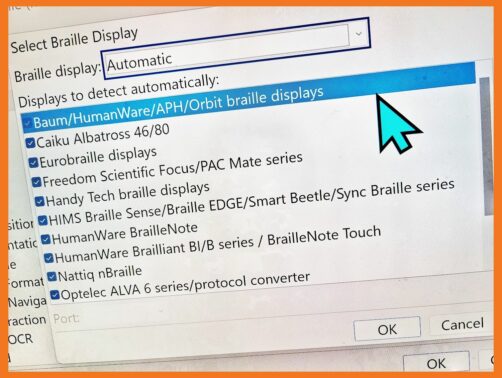
Image of the “Select Braille Display” screen
See Differently Tech Fest
Last week James and Quentin travelled to South Australia for Tech Fest. This is the annual technology expo run by “See Differently”, formerly the Royal Society for the Blind. This is the largest blindness related technology expo in Australia. As well as many Australian-based organisations, Sam from The Blind Life was there, all the way from the USA.
The event was strongly attended, by end-users, family members and professionals. In a room full of products which often cost into four figures, the fact that NVDA is free for anyone to use really resonated with people. Even in a country like Australia, where the government will fund a lot of assistive technology (through the NDIS), there are many reasons why a free screen reader is vital:
- Government funds are limited. If you don’t have to spend $1,500 on a screen reader, you can use that on another piece of technology which will help you
- A tiny percentage of the funding you might have spent on another screen reader can purchase training material for NVDA. From as little as $32.50 (+ GST) for Basic Training for NVDA electronic text, up to the NVDA Productivity Bundle, which still only costs $199 (+ GST). NV Access is a registered NDIS provider
- Not everyone fits government funding models. A free screen reader ensures that no-one falls through the cracks and gets left behind!
How do we make NVDA free? From the outset, NV Access was setup to ensure NVDA’s continuation as a free screen reader available to anyone. We work with companies such as Google, Microsoft and Adobe. We give them our expertise in accessibility. This ensures their products are even more accessible for everyone. In return they help fund NVDA and keep it free.
We are also a registered charity in Australia. All donations, small, large, one-off or regular are greatly appreciated! As well as donating directly, many organisations use corporate giving programs. These enable employees to increase their impact when they donate. We work with many organisations who use corporate giving programs, such as Benevity, GiveNow and Good2Give. If you’d like to join them, we’d love to have your support too. And if we’re not already on your organisation’s list of charities, ask us how to become involved!
Finally, we also sell training material and telephone support in our shop.
That’s all for this week. Do download NVDA 2023.3 if you haven’t already . Do let us know what you think of it by joining in the conversation in the NVDA user email group, or on social media.