What a tumultuous week it’s been this week! For all the uncertainty, there’s plenty in this week’s post to be excited and happy about, so let’s get started:
NVDA 2019.3.1
NVDA 2019.3.1 has been out for nearly a month now. The reception to it has been fantastic. Many have commented on how they love the new functionality. Screen curtain, Braille viewer and more device support are all popular features. Most add-ons have been updated and are now available for 2019.3. The NVDA Add-ons and Python 3 page lists the status of their 70 add-ons. Currently, 59 add-ons are either updated or have been incorporated into NVDA. 3 add-ons are planned or in process, and the final 8 are not currently compatible. So that’s 84% of add-ons available now. A couple of users have had trouble with commercial synthesizers. In some cases reinstalling these has rectified the situation. If you have trouble with your 3rd party synthesizer, please contact the manufacturer. You can find the links from our Extra Voices Page. They are all keen to ensure a smooth transition for users.
If you do have any other feedback or any issues with NVDA itself, please don’t hesitate to let us know.
Google Summer of Code
NV Access are very pleased to announce that we have been accepted as a Mentor Organisation for Google Summer of Code 2020! Google Summer of Code is a global program focused on bringing more student developers into open source software development. Students work with an open source organization on a 3-month programming project during their break from school. See https://summerofcode.withgoogle.com/ for more details. To see our entry for the Google Summer of Code, go to https://summerofcode.withgoogle.com/organizations/6691483551268864/. This is a great opportunity for students to get to work with open source projects like NVDA. For us, it’s a fantastic chance to share our knowledge with young people moving towards the workforce, to build awareness and passion for accessibility in a new generation of software engineers and work together to improve NVDA for everyone.
CSUN
The CSUN conference was due to take place next week in California. Regrettably, due to circumstances beyond our control, we have had to cancel our attendance at the conference. We Have Published a Statement with More Information.
Rate boost
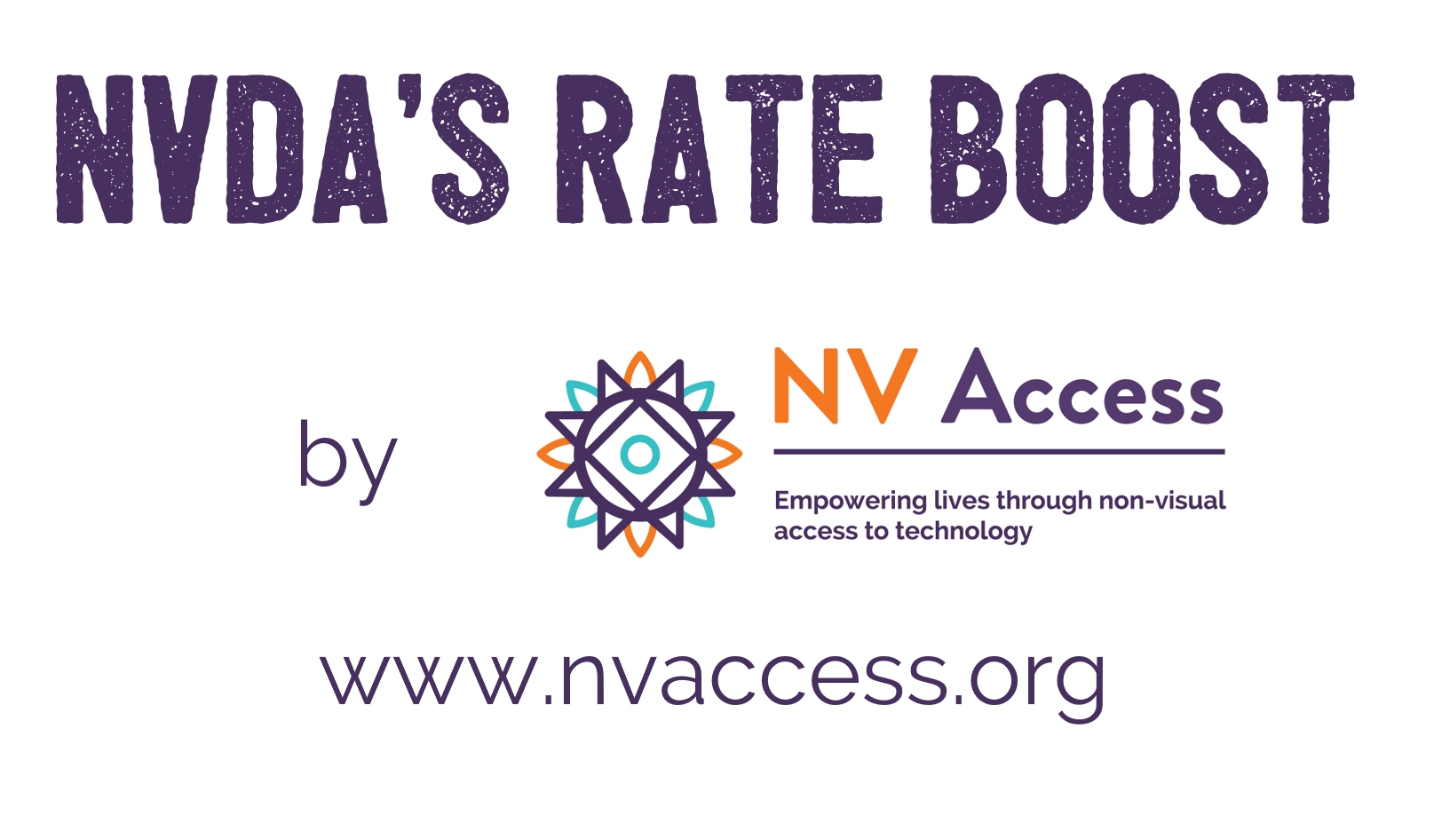
Intro screen from “NVDA’s Rate Boost” video
One of the new features in NVDA 2019.3 is that Rate Boost is now available for Windows OneCore voices. Rate Boost is a feature which triples the regular reading rate of NVDA. This has been available for eSpeak-NG since 2011. We are very pleased to now make this available to those using Windows OneCore voices as well. We have made a Rate Boost Demo Video to demonstrate this in action. Our intention was to unveil the video at CSUN. Instead, we are proud to share the Rate Boost Demo Video here first as an In-Process world premiere!
If you’d like to try Rate Boost yourself, you can find the setting in NVDA’s Speech / Voice Settings. Press NVDA+control+v to open the settings to this page, and tab to “Rate boost”. It is also available in the Synth Settings Ring. Press NVDA+control+left arrow and NVDA+control+right arrow to change synth settings. Press NVDA+control+up arrow to increase the current setting. Press NVDA+control+down arrow to decrease the current setting. If using Laptop keyboard layout, press SHIFT with these keystrokes.
Chrome issue
A few people have encountered an Issue with NVDA in Chrome. NVDA is not always refreshing new pages when following links in Chrome. This is a known issue with Chrome version 80. There are several workarounds that users have been employing to get around this issue. These include using TAB rather than down arrow on a new page, NVDA+f5 to refresh NVDA’s buffer, or even alt+tab to another program and back. The good news is this is fixed in Chrome version 81. This version is due to start Rolling Out Publicly on 17th March.
Open Source Archive
NVDA can be found all over the world and used in just about every setting imaginable. Like many open source projects, NVDA is stored on GitHub. GitHub is a platform which allows open source contributions, version control and issue tracking. This week we read an Interesting Article About One Unusual Place You Can Find NVDA, as well as everything else stored on GitHub: the Arctic Code Vault. The vault, 250 metres down an abandoned Norwegan coal mine, just up the road from the Global Seed Vault.
“The Arctic Code Vault was just the beginning of the GitHub Archive Program’s journey to secure the world’s open source code,” GitHub vice president of special projects Thomas Dohmke told news.com.au.
“We’ve partnered with multiple organisations and advisers to help us maximise the GitHub Archive Program’s value and preserve all open-source software for future generations.”
One of those partners is Norwegian archival experts Piql, who specialise in very-long-term data storage.
Mr Dohmke said open source code in particular was worth preserving.
“Today, almost every piece of software relies on open source. It’s the lifeblood of the internet, but much of the world’s data is ephemeral, kept on storage media expected to survive only a few decades,” he said. (Credit to News.com.au for the snippets of that story I copied)
That’s all for this week. Have a great rest of your week. Stay healthy and we’ll be back again in a couple of weeks.