Exciting news to start this week’s blog post with, as we start the ball rolling towards the next release of NVDA:
NVDA 2019.2beta 1
One important step towards a new version of NVDA is the release of beta builds. Beta versions give people a first look at a stable version of NVDA with most of the upcoming features in place. It is vital that people please do test these beta builds. Any bugs found can often be fixed a lot quicker than if we find out after the next version of NVDA comes out.
It is now really easy to test beta versions of NVDA. In the Release Announcement you can read all the new main features. You can also download the file to test yourself. When you run the downloaded nvda_2019.2beta1.exe file, it starts up like any other new version of NVDA. Once you agree to the license, you can choose whether to install it or run it as a temporary or portable version. There are only a few limitations to running a temporary version of NVDA. These limitations are listed in the User Guide Aside from those, it allows you to test out all the new features, to ensure they work on your system.
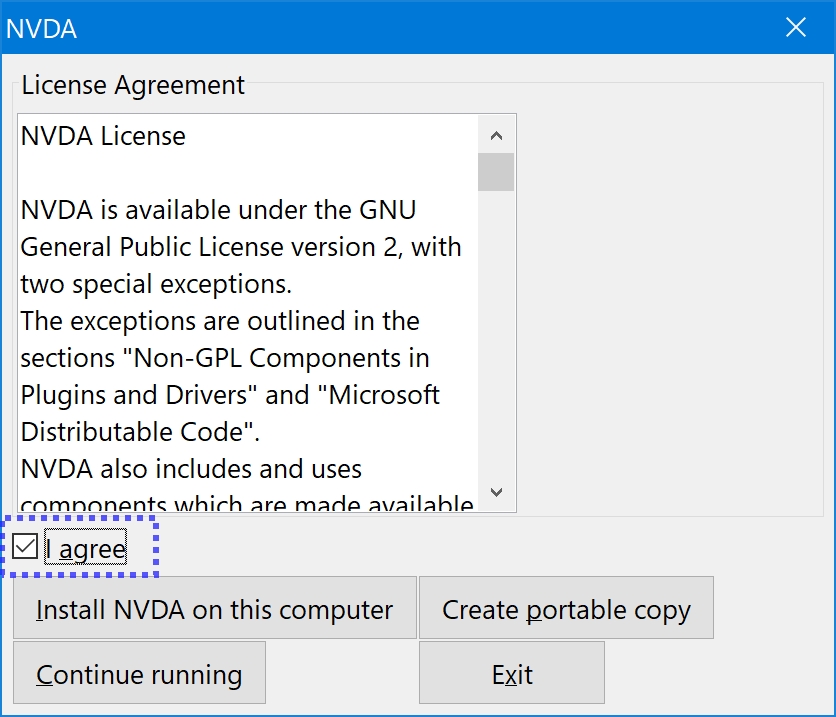
NVDA Setup screen
We recommend keeping a copy of NVDA 2019.1.1 handy, just in case. Some people choose to leave 2019.1.1 installed and run a portable copy of 2019.2beta1. Others prefer to install 2019.2beta1 to use in the first instance and fall back on a portable copy of 2019.1.1 if needed. If you install the beta version, when the final NVDA 2019.2 comes out, it will update to that version automatically. In the lead up to NVDA 2019.3, you will need to manually download a new beta once one is released, if you wish.
Please do try out the beta version of NVDA, and let us know how you find it. If you find any problems, you can either file an Issue on GitHub or feel free to send us an email.
Difference between portable and temporary copies
Most people choose to Install NVDA. Installing provides access to speech on the login screen and UAC dialogs when installing other software. Installed NVDA also has audio ducking, touch screen input and access to Windows Store apps. See the User Guide for information on the Restrictions of Portable and Temporary Copies. But what is the difference between “portable” and “temporary” copies of NVDA? I’m glad you asked! When you run the downloaded NVDA_2019.2beta1.exe executable – or any other version, such as the NVDA_2019.1.1.exe, you are first presented with the license agreement. A temporary copy of NVDA starts which can read this screen and walk you through installing or anything else you wish to do at this point. Once you agree to the license, one of the options is “Continue running”. Selecting that option closes the window and leaves NVDA running. You can use all the features of NVDA, change options and everything else as normal. Once you exit NVDA or shut down Windows, any changes you made to the temporary copy’s settings will be lost. Other than that, it is a great way to test new features and changes. A temporary copy of NVDA does not install anything to your system or change your existing copy of NVDA.
The other way to use NVDA without installing is to create a Portable Version. A portable version of NVDA can be set up from the initial license agreement screen, or from the tools menu at any time. Select a folder to set up the portable version in, and it will copy all the needed files to that folder. Any changes you make to NVDA’s settings save to that folder. You can start NVDA by running the nvda.exe file. Portable versions do not display the license screen each time they start. They also do not place any information in the registry. You can run a portable version from your hard drive. You can setup NVDA on a memory stick or thumb drive, and take it to a library, internet café, or any other computer. It won’t impact on an installed version of NVDA on the same computer. It also won’t leave any files behind or information in the registry.
When will 2019.2 be out?
Once NVDA 2019.2beta 1 has been out for a little while with no major issues, we may release another beta. We will also announce the translation string freeze. Once that date passes, we don’t allow any more changes which will add text or messages which need to be translated. This gives translators at least a fortnight to get their translations up to date to include in NVDA 2019.2. We will then release a “Release Candidate” with the translations and everything else ready for 2019.2. If no more bugs are found, the final version will come out a week or so after that. The final version will likely be released in late June or early July at this stage. We tend to avoid promising releases on specific dates. We would rather push the release back a week if needed, to ensure everything is stable, or fix a late-discovered bug. Our preference is to release a product which is stable and robust, rather than one which meets an arbitrary deadline.
That’s all for this week. Happy testing the beta version! Do please write, either Email us, or to the NVDA users email group, and let us know how you go with it!