It’s been a busy few weeks for the team, culminating in the BIG release! Let’s get you up to speed:
NVDA 2024.1
The big news of course, is that, yes, NVDA 2024.1 is finally out! I know some of those following our record-breaking 13 Betas and 1 RC wondered if the day would ever come! We are very pleased to share the fruits of all those betas and bring the new version to you all.
What is new? A LOT! Here are just the highlights:
A new “on-demand” speech mode has been added. When speech is on-demand, NVDA does not speak automatically (e.g. when moving the cursor) but still speaks when calling commands whose goal is explicitly to report something (e.g. report window title). In the Speech category of NVDA’s settings, it is now possible to exclude unwanted speech modes from the Cycle speech modes command (NVDA+s). A new Native Selection mode (toggled by NVDA+shift+f10) is now available in NVDA’s browse mode for Mozilla Firefox. When turned on, selecting text in browse mode will also manipulate Firefox’s own native selection. Copying text with control+c will pass straight through to Firefox, thus copying the rich content, rather than NVDA’s plain text representation. The Add-on Store now supports bulk actions (e.g. installing, enabling add-ons) by selecting multiple add-ons. There is a new action to open a reviews webpage for the selected add-on. The audio output device and ducking mode options have been removed from the “Select Synthesizer” dialog. They can be found in the audio settings panel which can be opened with NVDA+control+u. eSpeak-NG, LibLouis braille translator, and Unicode CLDR have been updated. New Thai, Filipino and Romanian braille tables are available. There are many bug fixes, particularly for the Add-on Store, braille, Libre Office, Microsoft Office and audio.
Important Note:
This release breaks compatibility with existing add-ons.
Windows 7, and Windows 8 are no longer supported. Windows 8.1 is the minimum Windows version supported.
Please note, after updating any software, it is a good idea to restart the computer. Restart by going to the Shutdown dialog, selecting “restart” and pressing ENTER. Updating software can change files which are in use. This can lead to instability and strange behaviour which is resolved by rebooting. This is the first thing to try if you do notice anything odd after updating.
Add-ons
As a “.1” release, NVDA 2024.1 is an add-on compatibility breaking release. We have shared the details with our add-on community for over eight months now. Most authors were well prepared for the changes in 2024.1. NVDA is now based on Python 3.11. This was necessary because the older Python releases were at end of life and no longer supported. We do feel it is important to keep our users secure. This is the main reason that Windows 7 is no longer supported.
The add-on store includes the ability to override compatibility checks for individual add-ons. It is worth noting with the breaking changes this time around, this may not work in all cases. Please do use that feature with great care. There are experienced users in the NVDA community who have tested what does and doesn’t work. Please do pop into the user group for advice.
CSUN
Back in March the team headed over to Los Angeles for the annual CSUN Assistive Technology Conference. This was an amazing opportunity to network, meet users and friends, and attend talks on new developments in the industry. And of course, to share all the great happenings and updates on NVDA with the conference as well. We had a packed room with the doors closed a few minutes before our session time. We were very pleased to share all the news you’ve been reading on In-Process in recent months and introduce the team. We were also very happy to share a couple of updates which came about as a direct result from feedback from that session as CSUN in 2023. Namely:
- WASAPI: Lots of improvements based on comments and suggestions
- New “Donor Badge” directly from CSUN 2023 feedback. Get at: nvaccess.org > donate
If you weren’t able to be at our CSUN, or even if you were, you can find all the information we presented on our CSUN 2024 page.
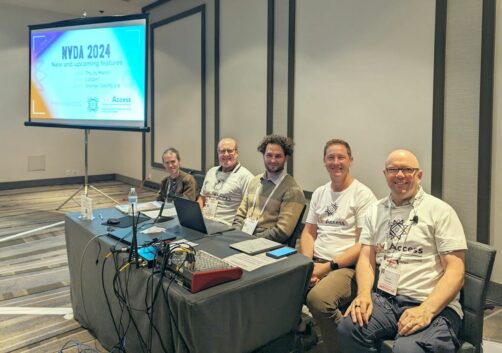
That’s all for this week, please do share your thoughts on NVDA 2024.1 in the user group! What is your favourite feature? Is anything not working as you’d expect? Have you tried the On Demand speech mode or Native Selection mode yet? Do share what you think!