Everyone is staying safe at home at the moment. There’s still plenty going on as we prepare for the next release of NVDA. Plus an uplifting new video about the work of one of our users! Let’s get into it:
2020.1 beta 1
Beta1 of NVDA 2020.1 is now available for download and testing. For anyone who is interested in trying out what the next version of NVDA has to offer before it is officially released, we welcome you to download the beta and provide feedback.
NVDA 2020.1 is a much smaller release in comparison to NVDA 2019.3, however it still contains several important bug fixes plus support for some new braille displays from both APH and HumanWare. Read about all the features and download the beta from the NVDA 2020.1 Beta 1 announcement page..
Using Zoom with NVDA
At the moment, there is a lot of interest in communication and online meeting tools. One popular option is Zoom, which facilitates voice and video conferencing. Individuals can setup a free account and have up to a hundred participants for 40 minutes at a time. Purchased plans offer more participants and no time restriction.
The University of Melbourne has a page of tips and keystrokes for Using Zoom with NVDA.
Zoom themselves also have a page of Zoom Hot Keys and Keyboard Shortcuts.
Preparing for work with Accessible Technology Solutions
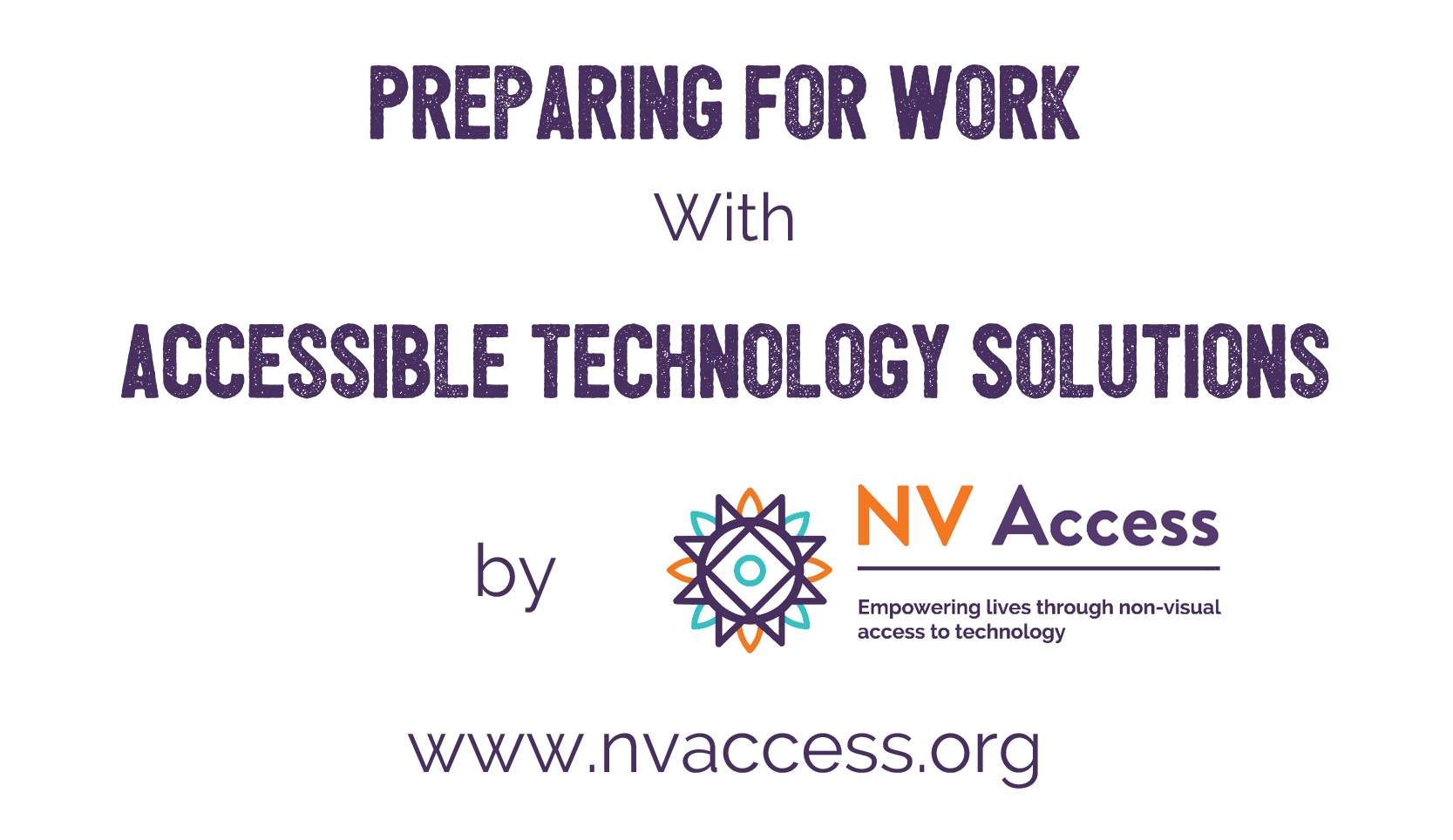
Preparing for Work with Accessible Technology Solutions
Sadam Ahmed is totally blind and CEO of Accessible Technology Solutions. He gave us an insight into the company he founded, and the training he does with clients using NVDA and Microsoft Office. Preparing for Work with Accessible Technology Solutions contains a video and article about the fantastic results they are achieving. It is well worth a read or listen.
We love hearing Stories like Sadam’s. If you’re doing amazing things with NVDA (and we know you are!) or working with others doing things the world should know about, feel free to drop us a line and let us know! Time permitting, we might be able to feature your story.
Productivity Bundle Sale
Last edition we launched the NVDA Productivity Bundle sale. This has been popular and I wanted to mention it again this week. It’s an extra 10% off its usual price. The NVDA Productivity Bundle includes all our popular training material, and telephone support.
Acapela Extended Trial
We’re not the only ones offering things at the moment, Acapela are offering 90-days Free Access for their Acapela TTS voices for NVDA. Normally, the trial period for Acapela is 15 days. This offer gives you a lot longer to evaluate and decide whether you would like to purchase. To take advantage of this offer, you will need to contact Acapela. Read all about the Acapela 90-days Access Offer from their website.
GitHub Sponsorship
Our GitHub Sponsorship Page has been live for a couple of weeks and we’ve already had quite a bit of interest in it. To see more about this opportunity to contribute to NVDA, please visit https://github.com/sponsors/nvaccess
Have some YOU time
It’s perhaps more important now than ever before, to take some time for yourself. Turn off the current affairs TV, log off the news website, and do something you enjoy. So here’s a couple of ideas you might consider:
- Buy a book on Amazon and read it. NVDA works with the Kindle App for PC to read all your favourite books.
- Listen to music. Foobar2000 remains a popular choice. Sites like YouTube Music and Spotify are also well supported
- Create music. Reaper is a popular audio editor. Jamie Teh, one of our own founders, improved extended Reaper with the OSARA add-on.
- Play games. If you haven’t checked it out recently, AudioGames.net is regularly updated. It lists over 500 games which will keep you entertained for months.
- Write. Whether it’s your autobiography, recipes, or a fantasy land of dragons, writing doesn’t need many tools. It’s a pastime anyone can engage in with nothing more than Windows NotePad. If you prefer the features of a word processor, Microsoft Word, or Jarte might be for you. For more in-depth checking of text than Microsoft’s spelling and grammar checker, ProWritingAid has an accessible interface.
- Yoga and exercise. There are many options for working out at home. One of these is the Eyes Free Fitness YouTube Channel.
How do you like to relax? Join in the conversation on the NVDA Chat email group and share your tips for relaxing at home. We’ll feature some of the best ideas next time on In-Process!