We hope you are all staying safe and well during this time. This week’s In-Process has news on the 2020.1 Release Candidate, plus some #a11y events for developers. There is also a section of tips on navigating that will boost your efficiency.
NVDA 2020.1 Release Candidate 1
NVDA 2020.1 Release Candidate 1 is now available. This is the final chance to test features before the next version of NVDA comes out. If problems are found now, they can be fixed before the final version comes out. If problems are found after the final release, it is more work to fix, and more interruption for all users.
In Alpha and Beta builds, a sound is played whenever an error is written to the log. This happens even if NVDA tries something else and there is no interruption for the user. Some end-users interested in trying new features, find this distracting. Please note that the Release Candidate build behaves just like the stable release. There is no sound played just because something is written to the log. All users are encouraged to test the release candidate and report any issues. Note that the release candidate will automatically update to the stable build once released.
Read more and download the Release Candidate from https://www.nvaccess.org/post/nvda-2020-1rc1-now-available-for-testing/
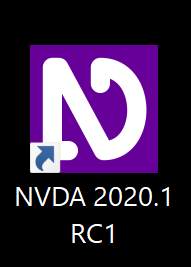
NVDA 2020.1 RC1 desktop icon
Free Web A11y course
The World Wide Web Consortium, W3C are promoting an online “Introduction to Web Accessibility” course. This course is currently offered for free by EdX. For anyone involved in web development, this is a great opportunity to brush up on your skills.
#ID24
Inclusive Design 24 has been running for a few years now. In 2020 it will be run across the whole of the 17th September, online, free for everyone. In their words, it: “Celebrates inclusive design and shares knowledge and ideas from analogue to digital, from design to development, from planners to practitioners, and everything and everyone in between.”
Submissions for talks for this year’s event are currently being accepted. To find out more, or to submit a talk yourself, head to: https://inclusivedesign24.org/2020/
Navigating text
Moving around text an integral part of working with a screen reader. It’s easy to assume we know all the shortcuts. Every now and then, it’s worth revisiting some of the essentials to brush up, so let’s do that now:
Except for a couple (as noted) these are all standard Windows commands. These Windows commands will work for anyone regardless of whether they are using NVDA or not:
- LEFT or RIGHT ARROW – move back or forward by one character
- UP or DOWN ARROW – move up or down by one line
- HOME – move to the start of the current line
- END – move to the end of the current line
- CONTROL+LEFT ARROW or CONTROL+RIGHT ARROW – move back or forward by one word
- CONTROL+UP ARROW or CONTROL+DOWN ARROW – Move up or down by paragraph. This command doesn’t work everywhere. Also note that many programs treat any time you press ENTER as a paragraph.
- PAGE UP or PAGE DOWN – move up or down by one screen worth of information
- CONTROL+PAGE UP or CONTROL+PAGE DOWN move up or down by one page (in programs like Word which define a page)
- CONTROL+HOME – move to the top or start of a document
- CONTROL+END – move to the bottom or end of a document
One last one which is an NVDA command (even though it doesn’t use the NVDA key). ALT+UP ARROW and ALT+DOWN ARROW move back or forward by sentence. This only works in a few programs which support it, like Word and Outlook.
NVDA will read by the amount of text moved. If you press the right arrow, NVDA will read the next letter. If you press CONTROL+RIGHT ARROW, NVDA will read the next word. If you move by paragraph, NVDA will read the paragraph. If you move by one screen or page, or to the top or bottom of a document, NVDA only reads the current line.
That’s all for this week, we hope everyone is staying safe and healthy. Do try NVDA 2020.1 Release Candidate 1 and let us know what you think.