It’s August already, and we’re getting closer to a new release of NVDA. There’s a lot to cover this time around so let’s jump in and see what we’ve got:
- NVDA Satisfaction survey 2024
- Update to Basic Training for NVDA
- Meet our newest board member: Emma Bennison
- NVDA 2024.3 Beta 5
- Thanks to Elston’s Better Future Fund
- Resetting to factory defaults
NVDA Satisfaction Survey 2024
As in previous years, NV Access is pleased to invite you to complete the NVDA Satisfaction Survey 2024. As in previous years, this is a simple, three-question survey. The survey is open to NVDA users and testers around the world. We encourage everyone to complete the NVDA Satisfaction Survey 2024.
As with last year, the survey is on Google Forms, however, you do not need to have a Google account to submit the form.
Please do participate, and share with others, thank you!
Update to Basic Training for NVDA
“The Basic Training for NVDA” training module continues to be the cornerstone of NV Access’s NVDA training materials, and we have just released an update to this module. The update incorporates a whole new section on navigating and using the NVDA add-on store. This update is available in the NV Access store now and is a free update to anyone who has purchased Basic Training for NVDA. Log in to your account and go to “Downloads” to download the latest version.
A special thanks to Noelia and Cleverson for providing such extensive feedback on the update! As always, please blame any errors on me rather than our wonderful proofreaders, and of course, if you do find anything incorrect, please do let us know.
Meet our newest board member: Emma Bennison
Recently, Quentin sat down with Emma Bennison to find out a bit more about our newest board member. Emma outlined some of the biggest challenges facing blind users accessing technology, and how NVDA helps. Emma also explained how she came to be on the NV Access Board, and exactly what the Board does. Find the interview on our testimonials page, or on our YouTube channel.
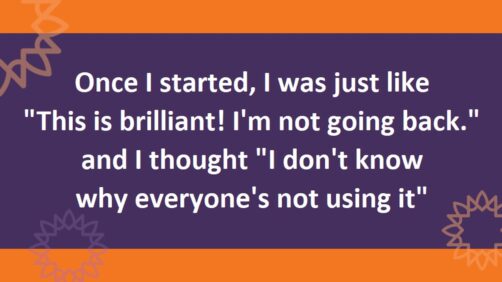
NV Access is not a commercial company aiming to maximise return for shareholders. We are a registered charity in Australia; a not-for-profit organisation overseen by a Board of Directors. The directors ensure that our statement of purpose is at the heart of what we do: “The purpose of NV Access is to lower the economic and social barriers associated with accessing Information Technology for people who are Blind or Vision Impaired.” You can read the full statement on our corporate info page.
NVDA 2024.3 Beta 5
This week, we released Beta 5 of NVDA 2024.3. This update includes the following fixes and changes since Beta 4:
- Fixed bug editing links in text editors in Mozilla Firefox
- Fixed crash in Chrome when exiting NVDA or closing Chrome windows
- Fixed bug in resetting config to factory defaults
- Updates to translations
Read the full details and download from the NVDA 2024.3 Beta 5 announcement.
Thanks to Elston’s Better Future Fund
As a charity, we are always very grateful to our donors, both individuals and corporate donors. Elston’s “Better Future Fund” is their workplace giving program. The Better Future Fund allows employees to have a direct say in who they help and increase their impact through dollar matching. So firstly, a big thanks to Elston and to their generous employees who continue to support NV Access!
Does your employer have a workplace giving fund? If they do, please consider inquiring about using it to support NV Access. We have worked with a range of organisations and workplace giving programs. We would be happy to develop something works best for you and your workplace. If you are interested and need help or documentation from us, please do get in touch.
Resetting to factory defaults
One of the fixes in NVDA 2024.3 Beta 5 resolves a bug in resetting NVDA to factory defaults. I thought it was a good opportunity to cover what that is, and when you might use it.
We endeavour to make NVDA as robust and reliable as possible. For the most part, our users agree that we achieve this, although occasionally, you may still run into a problem with how NVDA is working. If the culprit is a particular setting, then changing that setting may fix it. But sometimes that isn’t so easy – what if you’ve set the speech rate way too slow (or turned on rate boost and it’s way too fast)? You might have changed the NVDA language or done something you aren’t even sure of.
In such a case, please do NOT restart NVDA. By default, when you exit NVDA, it saves your settings. So, restarting NVDA actually saves the change you are trying to revert.
Instead, press NVDA+control+r to reset to the most recently saved settings. This will generally be how NVDA was when you last started it. If that doesn’t fix the problem, pressing that keystroke three times quickly will reset NVDA to factory defaults. Or you can do the same task from NVDA’s menu:
- Press NVDA+n then r to reset NVDA to the last saved settings
- Press NVDA+n then f to reset NVDA to factory defaults
That’s all for this week. Please do try the latest beta, complete the satisfaction survey, or learn about the add-on store in the Basic Training for NVDA update. We’ll be back in a couple of weeks, and by then we’ll be at, or very close to, the stable release of NVDA 2024.3 – so please let us know of any issues you encounter with the beta as soon as possible.