We’re getting ever closer to NVDA 2023.2, so let’s start there:
NVDA 2023.2 Beta 3
Since our last In-Process, we’ve had another beta. NVDA 2023.2 Beta 3 fixes a bug with checking for updates. It also includes more updates to translations.
We are getting close to putting out a “Release Candidate” build. So, if you haven’t checked out the beta yet, please do. If there are any issues, the earlier we find out about them, the better.
Read more and download NVDA 2023.2 Beta 3.
Highlights of 2023.2
Let’s recap what is coming up in 2023.2 – and this is just SOME of the highlights, it’s not everything:
This release introduces the Add-on Store to replace the Add-ons Manager. In the Add-on Store you can browse, search, install and update community add-ons. You can now manually override incompatibility issues with outdated add-ons at your own risk.
There are new braille features, commands, and display support. There are also new input gestures for OCR and flattened object navigation. Navigating and reporting formatting in Microsoft Office is improved.
There are many bug fixes, particularly for braille, Microsoft Office, web browsers and Windows 11.
eSpeak-NG, LibLouis braille translator, and Unicode CLDR have been updated.
Fixes for freezing
That’s quite a lot – but wait, there’s more! One of our users, Ty, tagged us on Mastodon. Ty pointed out that one of our fixes also fixes another issue we didn’t mention in the changes. The fix in question is: “NVDA again recovers from many more situations such as applications that stop responding which previously caused it to freeze completely”. So what does that fix? Nearly every item in the change log contains a number (sometimes several) at the end, which is a link. Those links go to the pull request involved. In this case, #14759. Looking at that, it fixes two issues: #14746 and #13335. Both of those issues related to crashes in general. Ty highlighted issue 10766 where this fix resolves a crash when switching mail accounts in Outlook. So, this will be a handy one if you use multiple mail accounts.
Good customer service
We often hear from users lamenting that a piece of software they want to use is inaccessible. Often, they are having trouble getting anyone to listen. So, it’s always nice to hear from someone with a good experience asking about accessibility. Ian wrote to us to say:
“I have used OxygenXML for many years, but loss of vision in the last few years made it increasingly difficult for me to use OxygenXML. Among other problems, out-of-the-box OxygenXML does not work with my screen reader, NVDA.
I wrote to OxygenXML support with some suggestions that I thought would help me and found that they have already gone beyond what I was asking for. They replied with the information below. The information includes a link to a web page telling how to enable support for NVDA and other screen readers.
So I would suggest that any person using tools for low vision or no vision, and wanting to use a particular application software, should contact the support group for that software and ask how to use those tools with that software. That person may be surprised, as I was.”
The tips they gave were from the topic in the Oxygen user manual on accessibility features.
Thanks to Radu from Oxygen XML Editor, and thanks to Ian for sharing with us!
NV Access recruiting
Would you like to work for us? And are you an Australian resident (for tax purposes)? We are looking for a Software Engineer to join the NV Access team! From our job posting:
Use your Python / C++ skills to empower blind and vision-impaired people globally through technology.
- A great opportunity for a Junior to Mid-level software engineer to gain experience through diverse aspects of a software development organisation
-
Global, life-changing impact – Open-source development focused on what is best for users
-
Remote first – Flexible working conditions – 100% work from home – can be located anywhere within Australia
-
Attractive Non-profit Organisation salary packaging benefits available. Laptop Supplied.
If that sounds like a good fit for you, please check out the full job posting, and consider applying!
Shift or control?
Finally, a quick poll: How do you stop NVDA in the middle of reading something? The two main ways are:
- SHIFT: Pauses NVDA speaking. Press SHIFT again to continue where it left off.
- CONTROL: Stop NVDA speaking. This works like SHIFT but it cannot pick up where it stopped (you need to give NVDA a command to read again).
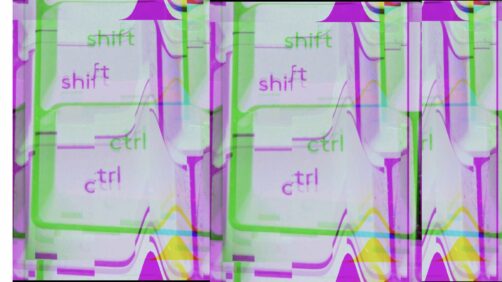
Shift is more flexible, but control is handy in the corner, and familiar to those who have used other screen readers. Which one do you favour? Let us know on social media or in the chat group!
That’s all for this week! Enjoy the rest of the month and we’ll be back in early September as we get ready for the big release of 2023.2. So, we’ll leave you with one final link to NVDA 2023.2 beta 3!