Welcome back! We’ve got several releases and other news for you this time around, let’s get into it:
- NVDA 2024.3.1 Released
- Mykael makes it happen in Brazil
- RACQ Road Ahead article
- NVDA 2024.4 Beta 4
- Which reference is right for me?
NVDA 2024.3.1 Released
NV Access is pleased to announce that version 2024.3.1 of NVDA, the free screen reader for Microsoft Windows, is now available for download. We encourage all users to upgrade to this version.
NVDA 2024.3.1 is a patch release to fix a bug with the automatic add-on update notification. When automatically checking for add-on updates, NVDA no longer freezes on poor connections. We encourage all users of NVDA 2024.3 and earlier to update to NVDA 2024.3.1. Find the full details and download from the NVDA 2024.3.1 release announcement.
Mykael makes it happen in Brazil
We love hearing wonderful success stories from our users. This week, we are very pleased to present to you Mykael, who is busy making it happen in Brazil!
Thanks so much for sharing your story Mykael!
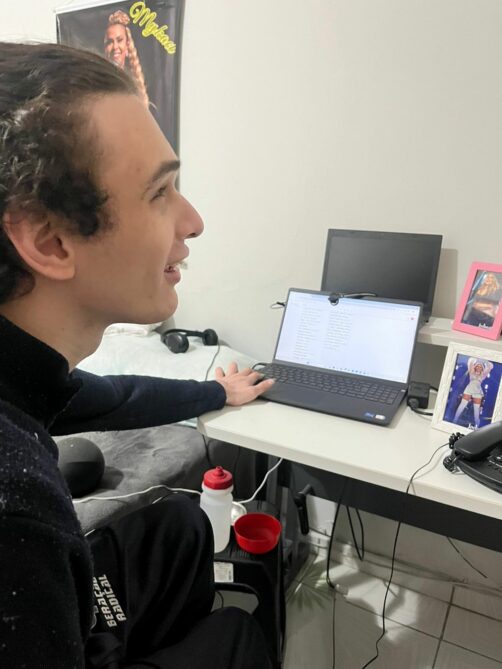
If you would like to share how you are using NVDA, like Mykael did, we’d love to hear from you! Please do drop us a line at [email protected]
RACQ Road Ahead article
NV Access is very pleased that RACQ’s “Road Ahead” Magazine interviewed us for an article on NVDA, “Revolutionising accessibility through a global community“. RACQ noted: “A Brisbane-based not-for-profit organisation is behind a global movement breaking down barriers for blind people.”
Read the full article on RACQ’s digital Spring 2024 “Road Ahead” magazine.
NVDA 2024.4 Beta 4
Beta4 of NVDA 2024.4 is now available for download and testing. For anyone who is interested in trying out what the next version of NVDA has to offer before it is officially released, we welcome you to download the beta and provide feedback using our issue reporting process.
Changes introduced in NVDA 2024.4 Beta 4:
- Fixed the visual layout of NVDA’s Braille Settings page
- Fixed an issue causing text not related to shortcut keys to appear in the Commands Quick Reference
- Updates to translations
Since the last In-Process we also had Beta 3, and that included:
- Updated LibLouis Braille translator to 3.31.0
- Fixed translation of numbers in Spanish Braille
- New Braille tables:
- Thai grade 1
- Greek international Braille (single-cell accented letters)
- Renamed tables:
- “Thai 6 dot” was renamed to “Thai grade 0” for consistency reasons
- The existing “Greek international braille” table was renamed to “Greek international braille (2-cell accented letters)” to clarify the distinction between the two Greek systems
- Updates to translations
Which reference is right for me?
One of the fixes in NVDA 2024.4 Beta 4 was to some of the text in the Commands Quick Reference. It prompted me to explore just what different types of documentation are there for NVDA? And which is right for you? Let’s have a quick look at the top 5!
- Switching from Jaws to NVDA
If you are coming from using another screen reader, then the Switching from Jaws to NVDA guide or the Switching from Window-Eyes to NVDA guide are both excellent resources to help you get up to speed with NVDA. They include answers to a lot of the “I know how to do XYZ with Jaws, how do I do the same task with NVDA?” type questions. - NVDA Quick Start Guide
Part of the NVDA User Guide, the Quick Start Guide is for anyone and aims to get you up and running with NVDA as quickly as possible, whether you have used a screen reader previously or not. It includes a lot of the key features and keystrokes which you’ll want to know on day 1. - Training Modules
The Basic Training for NVDA training module is available in a range of formats. It is in-depth, describing each new feature and how to use it, then giving you a practical step-by-step activity to complete using the feature. Review activities test your knowledge that little bit more before you continue. - User Guide
The user guide covers every feature in NVDA. It gives you the keystrokes, but does not explain the full purpose of each feature in detail like the training material. Available from NVDA’s help menu and online. - Commands Quick Reference
Derived from the keystrokes in the user guide, the commands quick reference is a less detailed list of the keystrokes in NVDA. Handy for when you know how to use a feature, but just can’t remember a particular keystroke. For instance, I know that you can jump between text paragraphs with NVDA (from reading In-Process), but I can’t remember the keystrokes? They’re listed in several places, one of which is the Commands Quick Reference. https://www.nvaccess.org/post/in-process-19th-july-2024/#paragraphs
That’s all for this week. We’ll be back as we get closer to the release of NVDA 2024.4