It’s October already! Where is the year going? Well before it slips away, we’ve got a lot for you this week. A great milestone for NVDA, a new release, a shout-out to our friends at Intopia and heaps more, so let’s get started!
2019.2.1
EDIT: Post and links now point to final NVDA 2019.2.1 release
Firstly, some news which will be a great relief to some and a surprise to others – NVDA 2019.2.1 has been released. Yes, we have put out an intermediate release: NVDA 2019.2.1. This update fixes crashes in Gmail, Explorer in Windows 7, and images in browsers. Read the full NVDA 2019.2.1 Release Announcement and do download the new version.
Note that this does not include any of the behind-the-scenes changes which are coming in 2019.3. It is still built with Python 2 etc.
WebAIM survey results
WebAIM regularly conduct surveys of screen reader users. Based out of Utah State University, they share the results for the benefit of the whole community. This year’s Screen Reader User Survey #8 Results have, for the first time, seen NVDA ranked as the most popular screen reader used. This ranking was both as a primary screen reader, and as a “Commonly used” screen reader.
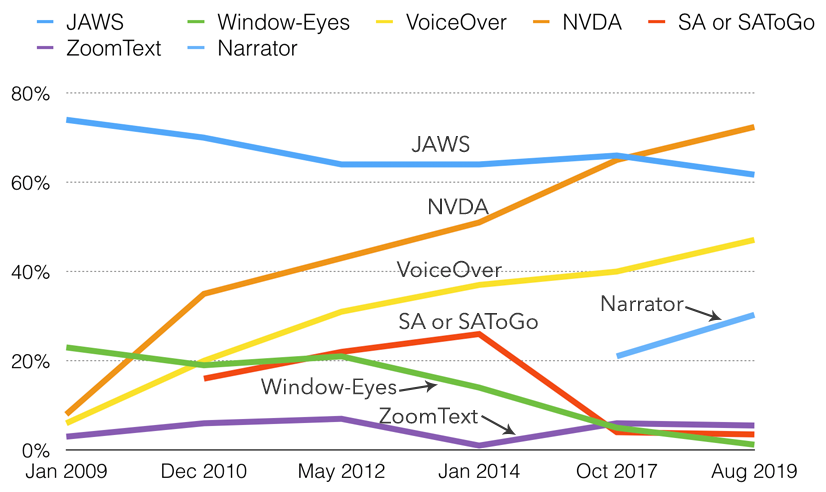
Graph showing most commonly used screenreaders from 2009 to 2019
This is a very proud achievement for all the NV Access team. It is also a moment we know marks the start of a journey for us, rather than the pinnacle. Mick and Reef are enhancing NVDA’s robustness, work which has been in progress for a long time already. James Boreham has worked tirelessly forging partnerships with others around the world. Quentin has collated a suite of training material and oversees numerous support channels. All these things and more combine to solidify NVDA’s viability into the future. They ensure that the product, and the services behind the product, are all scalable and strong. We need NVDA to work not only for existing users but also for all the users poised to join our community over the next few years and beyond!
The future is bright, and we are excited to have you with us for the journey!
Thank you to Intopia

Intopia logo
Last week we took the opportunity to acknowledge the great work Intopia do. Intopia have long been very generous supporters of NV Access. If you haven’t read Shout-out to our friends at Intopiayet, it also has information on our upcoming workshop at A11y Camp 2019. We’d love to see you there!
Updates to audio and Braille
We regularly review the training material available in The NV Access Shop. It is important to ensure it remains accurate for the latest changes in Windows and NVDA. In the case of the Office material, Office 365 itself is also constantly evolving. We have recently updated our “Basic Training for NVDA” Audio and Braille versions. The audio material is human-read by Glen Morrow Consulting. The audio is downloadable in daisy mp3 format. You can play it with any software or hardware device which can play either Daisy books, or MP3 files. The braille version is compiled in UEB by Horizons for the Blind. Shipping includes tracking, anywhere in the world.
Differences between Office 365 and Office 2016 for screen reader users
We’ve previously covered some of the differences between Office 365 and Office 2016 (Read In-Process from 11th September 2018, and go to the “Office 365 subscription or Office 2016 one-time purchase?” heading). It is always a hot topic with those considering which to choose. Recently we found a page from Microsoft on Differences between the Editor in Office 2016 and Office 365 for screen reader users. This page highlights some of the differences in more detail. It talks about Office 2016, so I’m not sure if it covers everything which might be new in Office 2019. We are pleased to report that NVDA itself works well with Office 365, as well as earlier versions. We have found that Microsoft is much more likely to fix reported bugs in Office 365 than earlier versions:
That’s all for this week, we look forward to bringing you more exciting news soon. In the meantime, do download NVDA 2019.2.1 and let us know what you think!