We’ve got some helpful info for NVDA users in or from Ukraine this week. Plus a workaround for an issue affecting some Dell users. But first, we are getting ever closer to NVDA 2022.1:
NVDA 2022.1 Release Candidate
The big news this week is that NVDA 2022.1 is almost here! NVDA 2022.1 Release Candidate 1 (RC1) is now available. We encourage all users to test this version please.
What is a Release Candidate? Well, it means that, as far as we are aware, we have ironed out all the major issues and are ready to release. So, unless people give us feedback and share anything not working, we will proceed on that basis. In that case, the final NVDA 2022.1 will be identical to the release candidate (aside from the version name).
If any major issues are found, then we release a second release candidate. That is why we encourage everyone to test the NVDA 2022.1 Release Candidate please. If we need to fix something, we can go to another RC build if needed. This is easier and quicker than needing to put out a point release after the release.
NVDA Tutorial in Ukrainian
Now some information for our friends in and from Ukraine:
The Training and Information Computer Center of the Ukrainian Association of the Blind have prepared a beginner’s tutorial for NVDA in Ukrainian. It is now available for anyone who can make use of it. We all wish our friends both in and from Ukraine, peace and safety.
If you need any help with NVDA, please do not hesitate to reach out to us. You can do this in whichever language is easiest, including Ukrainian.
For more information, please see This Facebook Post for more information:
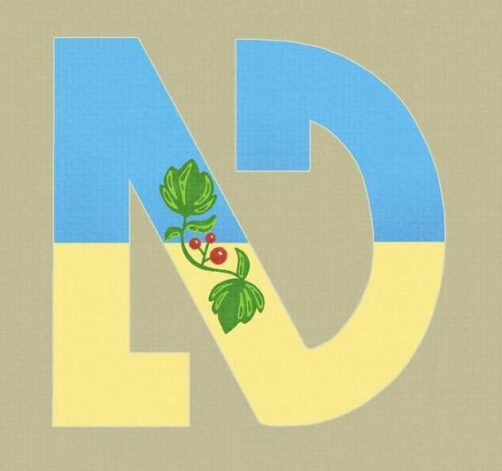
Stylised NVDA logo with the lower half coloured yellow and upper half blue, similar to Ukraine’s flag. There is a small branch in the centre with three berries.
Issue with Dell Waves MaxxAudio driver
We’ve had an increase in users with Dell laptops contacting us about problems caused by the Dell Waves MaxxAudio service driver. The issues range from sluggishness to crashes, to NVDA simply not working at all. The issue with the Dell Waves MaxxAudio service is not actually with NVDA, but with Dell. For affected users, the issue is caused by a memory leak from the “Waves Sound MaxxAudio Service”. This can impact users of any audio software such as Teams or chat applications. It does particularly affect screen readers, which constantly send audio via the Waves MaxxAudio driver. This would be noticed by users of any screen reader, not only NVDA. Freedom Scientific have also put out an advisory with more detailed information. Given the broad nature of the symptoms, we can’t definitively say that this is the cause of any problems any Dell user is experiencing. Not all Dell models are affected, but for those having problems, the fix below is worth exploring.
The main workaround to try is disabling the Waves MaxxAudio Service Application.
To disable (or enable) the Waves MaxxAudio Service Application:
- Press control+shift+escape to open Task Manager
- Press tab once. If this navigates to More Details, then press the SPACEBAR to show more details
- Press control+tab to navigate to the Startup tab
- Press tab to navigate to the list of items table
- Type w to navigate to the items starting with the letter w
- Keep pressing w to move to the Waves MaxxAudio Service Application. If it is not in the list, then this is not the cause of the problem
- With Waves MaxxAudio Service Application selected, press ALT+A to disable it. (Or, press alt+n to enable the service if you have disabled it and wish to restart it)
- Press windows+x, then u to open the shutdown menu
- On this shutdown menu, press R to restart the computer
Anyone affected by Dell’s Waves Sound Maxx Audio Service bug is encouraged to contact Dell to ensure they are aware of the scale of the issue.
That’s all we’ve got this week. Do download and try NVDA 2022.1 Release Candidate 1, and let us know of any issues. Take care and we’ll be back again around release time!