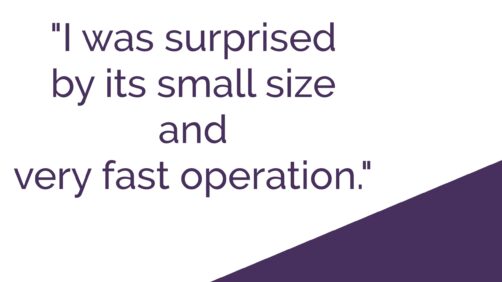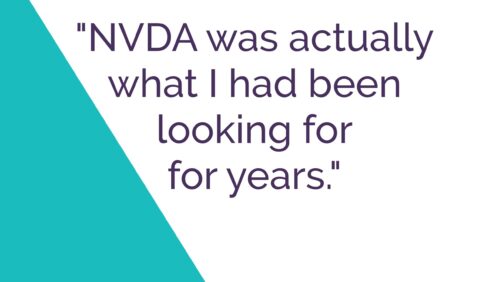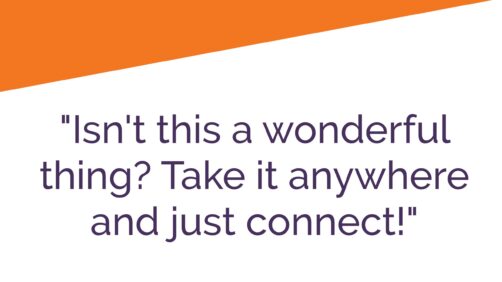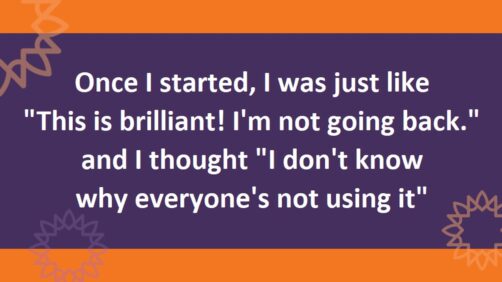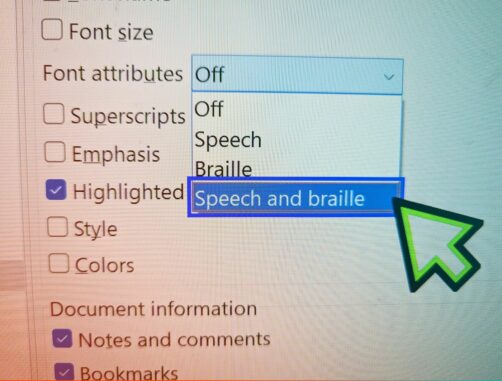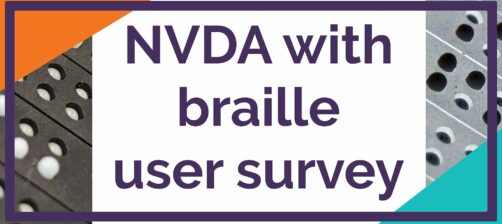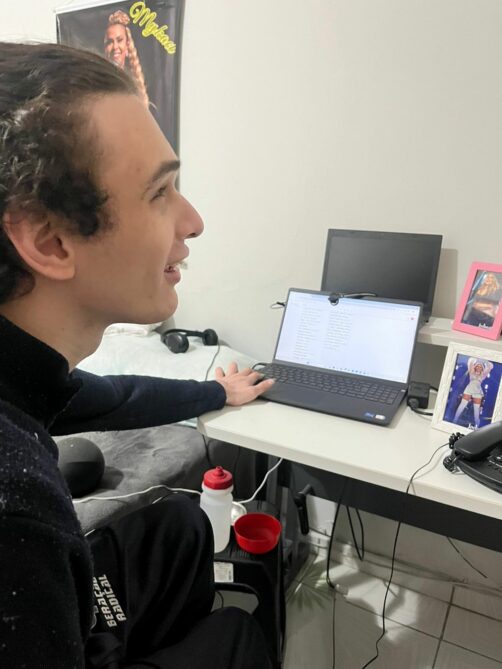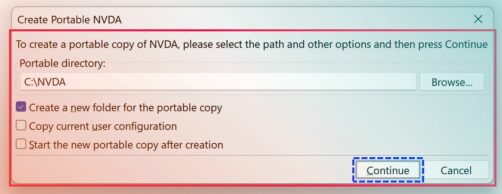In-Process 25th March 2025
Comments Off on In-Process 25th March 2025Welcome to another In-Process blog, whether you are joining us on the web, or via email, we’ve got a lot in this edition!
It’s been a busy couple of weeks for the NV Access team – let’s jump straight into the big trip, to the USA:
CSUN ATC 2025
The annual CSUN Assistive Technology Conference was an amazing week in Anaheim, California. Our presentation was a hit – we had a full room, and unfortunately, they had to turn people away! We got lots of interesting questions, particularly around interest in the upcoming features Gerald talked about on the 2025 roadmap. While CSUN don’t record sessions, you can still get all the information from our session from Our CSUN Presentation page.
We also had a lot of extremely productive meetings, met people involved in lots of exciting work, such as these students working on developing an affordable braille display for Africa. The keynote by Gabby Giffords and speech pathologist Dr. Fabi Hirsch Kruse was particularly inspiring. Although not recorded, here is a video conversation between Gabby Giffords and Dr Fabi Hirsch Kruse about her recovery, and aphasia.
Following his roadmap presentation, Gerald kept the “road” theme going after the conference by taking a road trip through Death Valley to Las Vegas. He took many photos of some beautiful scenery, such as this one:

View looking out across Death Valley, California.
Thorium Reader
Thorium Reader is an ePub reader which is ePub 3 compliant and cross platform. Furthermore, as announced in this recent NVDA user group post by DAISY CIO George Kerscher Ph.D., Thorium and NVDA scored 100% compatibility in testing!
Useful for reading eBooks from many sources, one use we would particularly recommend, is for reading the NVDA Training modules.
Our training material comes in a zip file which includes four formats:
- Web page (HTML)
- Microsoft Word (DOCX)
- ePub
- Plain text (TXT)
While the content is identical and can be read on a range of devices, if reading the ePub version on PC, we recommend using Thorium Reader.
The current version of Thorium is 3.1 which is available from the Thorium web page.
Thorium 3.2 is due out soon, and this version will include a new bookmark feature. To use this:
In an EPUB file where you want to place a bookmark, press NVDA Key+enter. NVDA says “activate“. This synchronizes the virtual buffer with the DOM.
Next, press ctrl+b to create a bookmark. Thorium will insert an auto generated label.
You can also press ctrl+shift+b. Thorium will take you to the label of the bookmark so you can put in a meaningful name. Go into edit mode, select all (control+a), then delete it (delete), and type in the new label. Press tab to save.
Direct links to the first pre-release version incorporating the new bookmark feature are available from the user group post. The latest nightly builds can also be downloaded from Thorium’s GitHub page.
They have also made a video of the new bookmark feature.
NVDA 2025.1 update
Speaking of pre-release versions, we know you are keen for news on NVDA 2025.1! We haven’t forgotten you, and it is coming. We’ve been busy incorporating NVDA Remote and other things (and being away at CSUN).
This is a big update. By big, I mean the 2025.1 milestone on GitHub encompasses 555 issues! By comparison, the NVDA 2024.4 milestone had 100 issues. The last .1 release, NVDA 2024.1 closed 358 issues. In fact, this is the largest single release we have ever done in terms of number of issues closed by the release. The biggest release to date was NVDA 2019.3, which closed 514 issues. NVDA 2019.3 was the release where we rewrote quite a lot of code as we moved NVDA from Python 2 to Python 3. We are nearly ready to put out a 2025.1 beta, so thank you for your patience. Remember, you can sign up to be notified by email when we do release that beta.
Open-Source
Something which came through strongly at CSUN, and in other conversations recently, is how important community is. NVDA has an amazingly supportive community behind it. This includes all of you! Whether you are a user, developer, supporter, donor, teacher, employer, accessibility specialist and more (and if I missed you, I do apologise). One of the reasons we have such a large community is through being open-source. That means the source code for NVDA is available for anyone to contribute to – or look at, and one thing one of our developers, Sean, does each CSUN, is make a point to thank some of our prolific developers for their contributions. You can find that, and all the information from our slides, on our CSUN page.
Someone asked recently what governments think about open-source? In short, they love it – the software is free, so they can put their budget to training and support of the users instead of initial purchase of licenses or yearly updates. And most governments now push an “Open-source first” strategy, meaning they will only go to a closed source solution if there isn’t a suitable open-source option. We have a large section on our corporate and Government page which links directly to various government policies for further reading. If an employer, organisation or company you know has any questions about NVDA, please do get in touch, we are always happy to answer any questions and work with IT departments to make NVDA available to more users.
RHVoice Update
Finally, another open-source project we’d like to give a shout out to is RHVoice. A popular synthesizer option for NVDA. RHVoice currently supports 21 languages, and one of their main contributors is Zvonimir, who also contributes to translations for NVDA. Spanish is new and we felt that was worth a shout out. They have also just announced support for Ecuadorian as well (available soon). Here is a list of the existing languages available now in RHVoice:
- Albanian
- Croatian
- Czech
- Ecuadorian
- English
- Esperanto
- Georgian
- Kyrgyz
- Macedonian
- Nepali
- Polish
- Portuguese (Brazil)
- Russian
- Serbian
- Setswana
- Slovak
- Spanish
- Tatar
- Turkmen
- Ukrainian
- Uzbek
- Southern Vietnamese
NVDA works with and incorporates several other open-source projects, eSpeak-NG and LibLouis are two of the most well known. Components such as MathCat, and indeed everything in the add-on store, provide invaluable support for students and other users with open-source code. What is your favourite open-source project (aside from NVDA?) Since March 21 was Open-Source Day, do give them a shout out on social media, and tag us as well 😊.
Did you like our CSUN presentation? Have you tried Thorium or RHVoice or do you have another favourite open-source project? Do join in the conversation on the largest open-source social network, and let us know what you think!