Welcome to another newsletter in which I start by proclaiming the time of year incredulously: It’s February already!
Right, with that out of the way, don’t forget, you can now sign up to receive this In-Process blog via email.
In this edition:
- NVDA 2025 Roadmap
- Thanks to our supporters
- Corporate Support with Benevity
- VPAT / Multiple Key Press Timeout
NVDA 2025 Roadmap
We got a great reception when we released our roadmap previously. So, we are excited to share the newly updated Roadmap with you.
The roadmap outlines NV Access’s planned development for NVDA and its supporting infrastructure. Priorities are grouped into short, medium and long-term timeframes.
Of course, one of the huge strengths of being an open-source project is that we welcome community contributions. If you have the skills and would like to work on something, we welcome your enthusiasm! Our roadmap highlights areas NV Access plans to work on. We encourage the community, as always, to devote your time to issues which interest you. We have a very welcoming community who are always happy to help new NVDA developers with tips and advice.
You can join the add-on or developer mailing lists. We have a developer guide to help get you setup. You can also follow the project and contribute on GitHub or post or comment on issues.
Speaking of our upcoming plans, work is progressing well on NVDA 2025.1. We’ve been working on finalising some things we’re keen to finish before we put out a beta. We expect to have NVDA 2025.1 Beta 1 out late this month. We’ll have more to share about the exciting goodies in 2025.1 in the next In-Process blog post, around that time!
Thanks to our supporters
This week, we’d like to highlight two of our generous supporters.
ICEVI
ICEVI is the International Council for Education of People with Visual Impairment. ICEVI is the world’s major association of individuals and organisations concerned with equality of access to appropriate education for children and youth with vision impairment. NVDA is the only independent desktop screen reader affordable to many blind people around the world, so it is no surprise that the aims of ICEVI and NV Access complement each other. At the recent SPEVI conference, it was exciting to see so many members sharing ideas. Everyone was energetic with new ideas on how to increase education opportunities around the pacific. For ourselves, it underscored the important place a free screen reader has. We came away renewed and inspired. NV Access are very appreciative of the support of ICEVI!
ISCB
Interessengemeinschaft sehgeschädigter Computerbenutzer e.V. (ISCB) is the Interest Group of Vision Impaired Computer Users in Germany. The ISCB is a non-profit self-help group committed to the use and accessibility of current electronic systems of all kinds, from computers to household appliances. A central goal is to provide advice and information that is independent of companies. ISCB understands the importance of user choice and availability for users. We welcome their support which enables NVDA to continue to fulfil a vital role in this space.
We are very thankful to both organisations for their support.
We are committed to ensuring that everyone around the world continues to have access to a free, fully functional screen reader. If you support us in this belief, please consider donating. If you are a user of NVDA, you may consider purchasing training material, telephone support or becoming an NVDA Certified Expert. Purchases from our shop help us as well as giving you a concrete benefit as well.
Corporate Support with Benevity
Another way you can support the ongoing work of NV Access is by getting your employer to sign up to Benevity. Benevity is a corporate giving platform, used by companies and organisations and allows your organisation and its employees to donate. This is done in a way which maximises the benefits to everyone involved, from your employer, your staff, and us. In many cases, employers will offer corporate matching, where your company will match a donation you make, thus doubling your impact!
To support us via Benevity, go to the NV Access Limited Benevity page (ID: 036-96149271036).
VPAT / Multiple Key Press Timeout
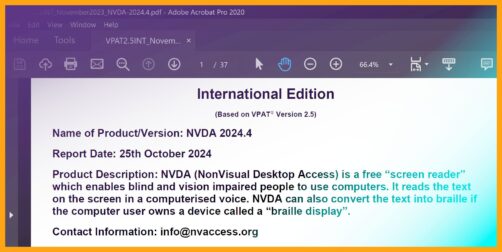
NVDA is the only screen reader to provide an easily findable and complete VPAT. So, we wanted to highlight just what a VPAT is, and why it is important. We are also pleased to advise that we have recently updated NVDA’s VPAT for NVDA 2024.4.
At first, it may seem odd for the program you use for accessibility to need to declare how accessible it is. In fact, the VPAT serves a very important purpose, and not only to meet the needs of organisations who require a VPAT for ANY pieces of software they use. A VPAT isn’t just about how something works with a screen reader; accessibility covers use by everyone. Blindness, low vision, deafness, mobility or cognitive impairments can all affect technology use. So, it is important for the developers of any piece of software to consider the needs of anyone who may wish to use it. At NV Access, we know about blindness, but we don’t have expertise in every possible need other users may have.
A VPAT also isn’t simply a form you complete and have available to tick a box. As well as identifying how a program meets the needs of various users, it is also an opportunity to highlight where you can make improvements. One item we identified through completing the VPAT previously, was for users with limited dexterity. Some NVDA operations required a keystroke to be pressed twice quickly. For instance, to read the time, press NVDA+F12. To read the date, press NVDA+F12 twice quickly. Originally, this needed to be done within about a second. We had never received a complaint about it and weren’t aware of any users who had difficulty with it. But pressing keys twice quickly may be hard for users with limited hand dexterity. This was something we had not considered previously. So, completing the VPAT was an extremely valuable process.
NVDA 2024.4 and later include a setting to configure the timeout to perform a multiple-press gesture, such as the time / date command. The new setting is found in NVDA’s Keyboard settings. Press NVDA+control+k to open NVDA’s Keyboard settings directly. The new setting is called “Multiple key press timeout (ms):”. The value can be anywhere from 100 ms (1/10th of a second) to 20,000 ms (20 seconds).
You can find the NVDA VPAT linked to on our Corporate and Government page.
That’s all for this fortnight. We should have, or be very close to a beta of NVDA 2025.1 by the time the next edition of In-Process comes out. In the meantime, we’d like to thank all our generous supporters, both personal donors, and organisations who use Benevity. Do sign up for our news via email if you haven’t already, and we’ll be back soon!