It’s that spooky time of year for all those who celebrate Halloween. And it’s also Diwali for our Indian friends. Whether you participate in either of these or not, there is something we definitely all DO celebrate here at NV Access. NEW RELEASE TIME! And we’ve got a bumper issue for you this week with all the news on the latest version:
- NVDA 2024.4 Released
- Important Note
- Does this release break add-ons?
- Emphasising stability
- Benefits for users and developers
- Reporting font attributes
NVDA 2024.4 Released

NV Access is pleased to announce that version 2024.4 of NVDA, the free screen reader for Microsoft Windows, is now available for download. We encourage all users to upgrade to this version.
Highlights
This release includes a number of improvements in Microsoft Office, braille, and document formatting.
In Word or Excel, it is now possible to double-press the comment gesture to read the comment or note in a browsable dialog. You can now use the review cursor selection command to select text in PowerPoint. NVDA also no longer brailles garbage characters when showing row or column header text in tables in Word when using the object model.
NVDA can now be configured to report font attributes in speech and braille separately.
A new setting has been added to configure the timeout to perform a multiple press gesture, such as the report time/date command.
You can now configure how NVDA shows text formatting in braille, and set NVDA to show the start of paragraphs in braille. NVDA can now speak the character at the cursor when performing a braille cursor routing action. Cursor routing reliability has been improved, and support for routing keys in PowerPoint has been added. All lines of cells will now be used when using a multi-line braille display via HID braille. NVDA is no longer unstable after restarting NVDA during an automatic Braille Bluetooth scan.
The minimum required version of Poedit that works with NVDA is now version 3.5.
eSpeak NG has been updated, adding support for the Faroese and Xextan languages.
LibLouis has been updated, adding new Braille tables for Thai and Greek international braille with single-cell accented letters.
There have also been a number of fixes, including to mouse tracking in Firefox, and the on-demand speech mode.
Download NVDA 2024.4 from the release announcement now.
Or read back through some of the 2024.4 improvements we’ve covered previously: a Data Validation fix in Excel, the new Braille improvements, and a fix in the Commands Quick Reference!
Important Note
After updating any software, it is a good idea to restart the computer. Restart by going to the Shutdown dialog, selecting “restart” and pressing ENTER. Updating software can change files which are in use. This can lead to instability and strange behaviour which is resolved by rebooting. This is the first thing to try if you do notice anything odd after updating.
Does this release break add-ons?
No, only the .1 release (2023.1, 2024.1, 2025.1, etc) are add-on compatibility-breaking releases. Any add-ons which work with NVDA 2024.1, 2024.2 or 2024.3 should work exactly the same with NVDA 2024.4.
Our next major release, NVDA 2025.1 is on the way, due in the new year. In preparation, we want to share some info about NVDA’s stability and add-on compatibility. We’ve heard your concerns, through the survey earlier this year and your direct feedback. We want to provide a clear picture of the meticulous steps we take to ensure a smooth and reliable experience for all our users.
Emphasising stability
We understand that some users and developers have expressed concerns about NVDA and its add-ons experiencing instability, particularly with our annual .1 releases. We appreciate this feedback and want to emphasise that NVDA has an exceptionally strong track record of stability. We aim to deliver a screen reader that you can depend on day in and day out.
NVDA follows a well-defined release schedule to provide users with regular updates and improvements. We release minor updates (e.g., 2024.2, 2024.3.1) throughout the year to address bugs and introduce enhancements. Our annual major releases (e.g., 2024.1, 2025.1) are where we introduce significant new features which may make changes to NVDA’s internal workings (known as the API).
The .1 release: A controlled environment for change
We understand the importance of maintaining compatibility between NVDA and its vast ecosystem of add-ons. To minimise disruption, we restrict any potential add-on breaking changes to our annual .1 releases.
Months before each .1 release, sometimes up to a year in advance, we document any planned API changes. These are shared with our dedicated community of add-on developers. This gives developers ample time to update their add-ons and ensure compatibility with the new version of NVDA.
An abundance of caution to ensure stability
It’s important to note that the vast majority of add-ons require no changes to work with each .1 release. Of the very small remainder, they generally require only minor compatibility tweaks. NVDA marking add-ons as incompatible until they have been tested may seem like overkill, but it comes from an abundance of caution. Before this way of managing add-ons, they could potentially break with any release and with no warning.
Users can manually override the compatibility check if they wish. We advise caution when doing this. However, for an add-on the community is confident works, the compatibility override is a simple way to keep using the add-on before an official update is available.
Benefits for users and developers
Our approach to stability and add-on compatibility offers significant advantages:
Stability: By being overly cautious with add-on compatibility, it ensures users have a screen-reader which is robust, works continuously and errs on the side of stability.
Predictability: Users and developers know exactly when to expect potential changes. By limiting API changes to the .1 release, we minimise unexpected disruptions to the user experience. This also reduces the need for more frequent add-on updates (unless the author wishes to).
Staying up to date: The .1 release gives the ecosystem an opportunity to update dependencies for security. This prevents NVDA and its add-ons from stagnating or falling behind.
At NV Access, we are dedicated to providing a stable, reliable, and feature-rich screen reading experience for all our users and go to great lengths to ensure that NVDA and its add-ons work harmoniously together.
Stay tuned for future posts where we’ll delve deeper into specific aspects of NVDA’s development!
Reporting font attributes
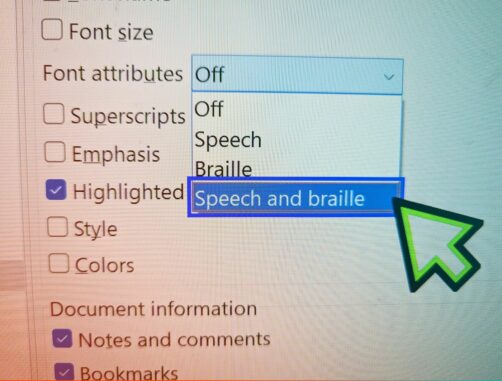
One new option in NVDA 2024.4 is “NVDA can now be configured to report font attributes in speech and braille separately.” The “Font attributes” option is in NVDA’s document formatting settings. This option has changed from a checkbox to a drop-down list. In the list, you can choose between “Off, Speech, Braille, Speech and Braille”. This means you have more flexibility in how NVDA reports font attributes such as bold or underline. Press NVDA+control+d to open NVDA’s document formatting settings. Then tab to “Font attributes” if you would like to change this.
That’s all this week. Do try out NVDA 2024.4 and share your thoughts in the community.
Happy Halloween and Happy Diwali from NV Access
