We’re getting closer to the release of NVDA 2024.3 with a new beta out this week. The table of contents in recent editions of the blog has been popular so far, so let’s start with that:
- 2024.3 Beta 4
- Add-on update notifications
- Thank-you to our corporate donors
- Jumping between text paragraphs
- News websites
- Forums
- Blog posts
- Ads
- Menus
- Headers
- Press control+home to jump to the top of the page
- Press P several times to move through the first few text paragraphs
- Press shift+p to move backwards one text paragraph at a time
- Press L to jump back to this list of commands (Aside from the table of contents, this is the only list in today’s post)
- Press P to move past the list to the next text paragraph
2024.3 Beta 4
Since the last edition of In-Process, we’ve gone from Beta 1 to NVDA 2024.3 Beta 4. Since Beta 1, we’ve improved lots: Added translations, a new IPA Braille table, fixes for mail, audio, add-on handling, updating portable copies & Unicode normalisation.
But what is coming in NVDA 2024.3 itself? Why, I’m glad you asked, there are lots of exciting things in this version! 2024.3 highlights include: Notification of add-on updates, new Braille tables (including IPA), Unicode normalisation. Plus, the ubiquitous catch-all: “bug fixes and improvements”! Yes, all those miscellaneous things which aren’t quite big enough for their own bullet point. You can download the latest beta from the NVDA 2024.3 Beta 4 release announcement.
Add-on update notifications
One of the most anticipated features coming to NVDA 2024.3 is add-on updates. Joseph Lee’s add-on updater has been one of the most popular add-ons for NVDA. It notifies you when an updated version of any of your add-ons becomes available. We are incredibly pleased to now bring this functionality into NVDA’s add-on store itself. When NVDA starts, it checks for updates to any add-ons you have installed. If any updates are found, a dialog notifies you of the add-ons, the version info, and the channel (Stable, Beta or Dev). You can then Update all at once or open the add-on store instead if you would like finer control over which add-ons to update.
One insightful question a user asked us was: “Will it notify me of updates to disabled add-ons?” We are pleased to confirm that yes, the add-on store WILL notify you of updates to disabled add-ons.
Often you may have an add-on installed but disabled. This may be because it doesn’t work with the current version of NVDA or has a bug and you are waiting for an update. There is a new category in NVDA’s settings for the “Add-on store”. Currently, this has one option – whether to notify you of updates to add-ons.
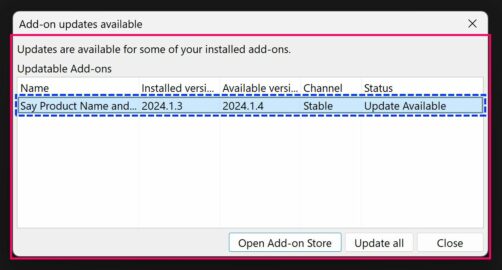
Thank-you to our corporate donors
From the outset, NV Access was set up to ensure ongoing, free availability of NVDA to anyone who needs it. We are able to do so in part due to significant corporate donations from like-minded organisations. One such organisation is Intopia. From the Intopia.digital website:
“We’re leaders in digital accessibility and inclusion Intopia is the largest team of digital accessibility and equitable design experts in the Southern Hemisphere. We’re a proudly disability-led and female-led social enterprise passionate about creating an inclusive digital world.”
Passionate, inclusive, end-user led expertise in accessibility – all values which resonate very strongly with NV Access as well! We are very pleased to have such a great relationship with Intopia.
Do your organisation’s values sound similar? Are you looking for a way to give back which helps increase independence, employment and education opportunities for blind people around the world? We’d love to hear from you!
Jumping between text paragraphs
Previously in this blog, we have covered the new synth settings commands and some of the unassigned gestures in NVDA 2024.2. There are a couple of the new quick navigation keys from NVDA 2024.2 which are already assigned, which we haven’t covered yet:
In NVDA 2024.2 and later, one new feature in browse mode is that you can press p to jump to the next text paragraph. Press shift+p to jump to the previous paragraph.
From the User Guide: “Text paragraphs are defined by a group of text that appears to be written in complete sentences. This can be useful to find the beginning of readable content on various webpages, such as:
Please note, however, that while NVDA tries its best to identify text paragraphs, the algorithm is not perfect and at times can make mistakes. Additionally, this command is different from paragraph navigation commands control+down arrow or control+up arrow. Text paragraph navigation only jumps between text paragraphs, while paragraph navigation commands take the cursor to the previous/next paragraphs regardless of whether they contain text or not.”
Let’s try it now: (Read this first, then follow the instructions):
That’s all for this week! Do let us know what you think of text paragraph navigation. Do try out the new 2024.3 Beta, and we’ll be back in a couple of weeks as we get closer to the final release of NVDA 2024.3.