We’re progressing towards NVDA 2022.3, we’ve got important news for add-on authors and a bunch more to cover this week, so let’s get into it:
NVDA 2022.3 Beta 2
NVDA 2022.3 is getting closer. This week we released NVDA 2022.3 Beta 2 for testing. For anyone who is interested in trying out what the next version of NVDA has to offer before it is officially released, we welcome you to download the beta and provide feedback.
We mentioned a little about the upcoming 2022.3 last fortnight when we introduced NVDA 2022.3 Beta 1 in In-Process last fortnight. This new beta 2 includes two major changes since the first beta:
- NVDA now reads delayed character descriptions in the correct locale
- Updates to translations
What are delayed character descriptions? I’m glad you asked! We have added a new setting in the Speech options called “Delayed character descriptions”. When enabled, as you move by character through text, NVDA first reads the character as normal. After a second, NVDA will speak the phonetic alphabet name. A, Alfa, B, Bravo, C, Charlie, D, Delta, and so on. This can be useful when spelling an unfamiliar word or needing to be sure you don’t confuse N and M, or Hi and Bye.
The phonetic or spelling alphabet is also called the NATO alphabet or the Radiotelephony Spelling Alphabet. Or as you might be thinking “Quentin is going off on a tangent again!”. It’s true, I am, but using the NATO alphabet, I like to call it “going off on a Tango!” Whatever you call it, it is used by emergency service agencies, military, airports, and many others. The spelling alphabet is a word representation of each of the 26 letters of the alphabet. This is distinct from the International Phonetic Alphabet (IPA). The IPA represents the sounds made by different letters or groups of letters. Ok, I’ll stop there! If you are interested, Wikipedia’s NATO Phonetic Alphabet pagehas lots more information you can get lost in.
Language and Dialect Switching
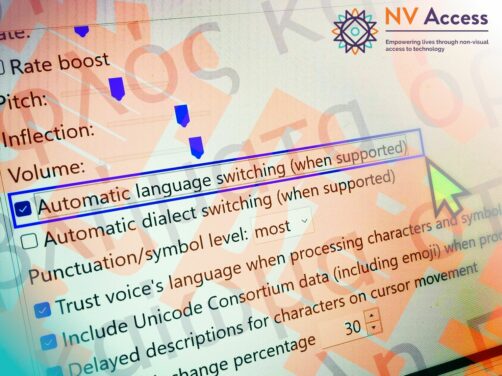
NVDA speech settings screen with “Automatic language switching (when supported)” selected. Image is overlaid with text in Greek and Japanese.
While we look longingly forward towards NVDA 2022.3, let’s touch on another new feature available now in NVDA 2022.2. This time: “An unassigned script to cycle through language and dialect switching modes”. That’s a mouthful, so first, a quick recap of languages in NVDA. Many synthesizers work with multiple languages, and dialects within languages. Setting your synthesizer to French or Spanish, doesn’t actually translate text. What it means, is the synthesizer understands how to pronounce words in each language. NVDA has options on the speech settings page to switch language or dialect when a web page or program declares a new language. How this is done depends on the document type or program. On web pages, for instance, this is done with the “lang” HTML attribute. denotes English. is English with the Australian dialect. If the current synthesizer has an Australian dialect, it will use that. Otherwise, it will fall back to the parent language, English.
If you never want NVDA to switch languages, you can uncheck the options on the speech settings page. If you often want to be able to enable or disable this feature, we added a new script to cycle through the language and dialect switching modes. The script is unassigned, which means we haven’t set a keystroke to activate it. To do that, use the Input Gestures dialog.
- Press NVDA+n to open the NVDA menu
- Press P for Preferences
- Press N for Input Gestures. The Input Gestures dialog appears
- Press S until the focus is on the “Speech” option
- Press right arrow to open the speech options
- Press down arrow to “Cycles through speech mode for automatic language switching”
- Press ALT+A to add a new keystroke
- Press ONLY the keystroke to add
- Press ENTER to assign the keystroke for only the current keyboard layout. Or, press the down arrow then enter to select ALL layouts before pressing ENTER
- Press ENTER to close the dialog
By default, NVDA will save the configuration when it exits. If this option is not set, or you would like to ensure your settings are saved, press NVDA+control+c.
When you press the keystroke you just assigned, NVDA will switch between the automatic language switching options.
New add-on API announcements list
NV Access would like to announce that we are operating a new mailing list for add-on API announcements.
This is hosted as the NVDA-API Google Group. You can join with a Google account from the page. You can also subscribe by sending an email to NVDA-API subscribe email address
This mailing list is intended for NVDA add-on authors, add-on contributors, and NVDA code contributors.
This list is for add-on API announcements, such as removals, deprecations and notable new API features.
This mailing list is read only.
Please provide feedback by replying directly to emails, or via GitHub.
This list does not replace the add-on’s central mailing list, it complements it. The existing add-ons list will continue to be used for general discussion.
We encourage all add-on authors to subscribe to the new list
NVDA in the Financial Review

Photograph of Michael Curran in front of blurred green background with “FINANCIAL REVIEW” in white on blue lower right – Image from Australian Financial Review article
Like NV Access, Texas State University value diversity of people & ideas, inclusiveness, global perspective & community. It was a pleasure to work with Texas State University as they rolled out NVDA across their network. The prestigious Australian Financial Review also noticed and published a great article about it. (Please note, the AFR has a paywall).
Texas State University is not the first American institution to roll out NVDA. If you’d like to join them, we have lots of information on the NV Access website. Check out our corporate and government page which answers questions we often get asked. If you have a question which isn’t answered there, please get in touch!
That’s all for this week. Please do try out NVDA 2022.3 Beta 2, subscribe to the new NVDA-API mailing list if you are an add-on developer, and we’ll be back later in the month as we get closer to NVDA 2022.3!