NVDA is popular around the globe. One reason for this is the high quality and depth of features. Another reason is that the cost of traditional, commercial screen readers is prohibitive. NVDA makes the world of computers available to anyone, anywhere in the world. NVDA is not only popular at home though. It is important to have access to the same technology at work. Using open source software like NVDA makes it easy to share software between work and home. Being free, and not needing to worry about registering licenses also reduces the financial burden on employers. Open Source software is very popular in both corporate and government use. We do still sometimes get asked, “As open source software, is NVDA safe?” As the story we’re about to share indicates, NVDA certainly passes the test! More on how we can give NVDA away free and how we ensure it is secure, after Jacques’ story, in his own words:
Jacques’ story
“I work for a large financial organisation in South Africa as a Technical Specialist. It has always been the norm to buy paid screen readers for the employees with a visual impairment. As I have found that NVDA meets my needs in all packages I work with, I decided to challenge the status quo. The first few colleagues I approached in this regard were extremely cautious to safe list NVDA on our Software Library. This was mainly due to misinformation and perceptions around open source projects. My approach then was to contact our Head of Information Security, requesting an online meeting. During this discussion I requested that NVDA was put through a full code analysis.
…As I expected, NVDA came out as clean as a whistle…The Head of Information Security was then happy to give sign-off for NVDA to be company approved software and put on our internal Software Library. In addition, the report from his division not only made it clear that NVDA holds no security risk to the company, but that they are impressed with the integrity of NV Access as an organisation. All employees with a visual impairment can now request that NVDA is installed on their workstations, as well as developers who which to do initial accessibility testing, using the speech viewer functionality in NVDA.
As a financial organisation, our security restrictions are very strict, for obvious reasons. Therefore, I believe that if NVDA came through with flying colours, there should be no reason for another company to fear any security risks when using this package.
…they are impressed with the integrity of NV Access as an organisation…In the very challenging economic climate we find ourselves during Covid-19, a free screen reader alternative may just make the difference when deciding on whether to hire a blind person or not.”
Security of NVDA
Thank you Jacques! Convincing IT departments to install any piece of software can be challenging. If you need help getting the right information about NVDA for your IT department, we are happy to help. We have a page especially for our Corporate and Government users. Among other information on this page is a large section on open source software. Three of the main points in that section I wanted to paraphrase here:
- Anyone can view NVDA’s code. Unlike closed source software, you can verify what goes into NVDA. It is important to note that NV Access have strict procedures. NV Access check and test all code. Only NV Access staff can build the version of NVDA you Download from NV Access.
- Companies including Microsoft and Google have policies promoting open source. Many governments including the US, UK and Australia encourage or even mandate open source software. Links to these policies can be found on the Corporate and Government page
- NVDA includes a “Digital Signature”, which only NV Access can add to the executable file. This can be viewed in the “Digital signature” tab of the file properties to confirm you have a genuine copy of NVDA
NVDA’s Digital Signature
To view the digital signature for NVDA / digital certificate for NV Access:
- Press WINDOWS+E to open File Explorer
- Locate and select the NVDA launcher file OR nvda.exe on a portable or installed copy
- Press ALT+ENTER to open the file properties
- Press CONTROL+TAB to move to the “Digital signatures” page of the file properties.
- Press TAB to move to the signature list, and SPACEBAR to select the NV Access signature (the only signature)
- Press ALT+D to open the “Details” information From here you can navigate the dialog to view more information about the signature and view the digital certificate.
If you are wondering – a “digital signature” is like a wax seal added to the package by NV Access. As long as this is intact, it proves that the file hasn’t been altered after being signed by NV Access. A “digital certificate” is an identity document for the entity who signed the certificate, NV Access in this case. The “About SSL” organisation has a page explaining Digital signatures and digital certificates.
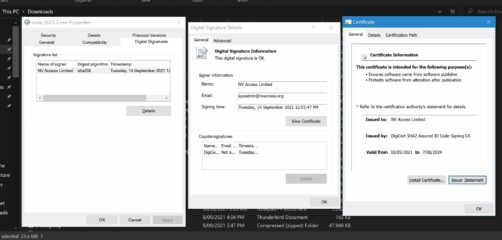
Screenshot of NVDA_2021.2.exe properties showing details page and digital certificate
Here is another article from DigiCert, explaining digital certificates and how they provide proof of authenticity.
How is NVDA free?
Being open source, NVDA is free for anyone in the world to use. Another question we get asked about that is: “How is NVDA free when other companies charge thousands of dollars?” Corporations particularly, are often used to needing to pay for something before getting “a return on their investment”. Indeed, the rationale of “the higher the price, the better it must be” is common. While this may be true for spaceships, it doesn’t have to be the case for screen reading software. The answer is in our funding model. From the outset we built a model which does not place the burden of cost on the end user. We work with large companies like Google, Microsoft and Mozilla. We provide expertise to make their offerings more accessible. In return, they help fund NVDA’s ongoing development. On one hand, this ensures you get a free, high quality screen reader. On the other, it means that other software you rely on also benefits from our expertise in accessibility. It’s a win-win situation for everyone!
Thank you Jacques for sharing your story, and thank you for reading. If you do have any questions about using NVDA in your workplace, or anything else, please do reach out to us.